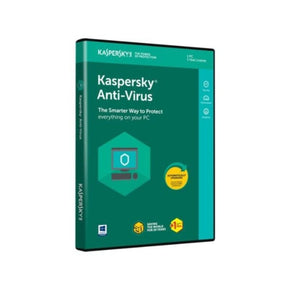- No products in the cart.
Browse Categories
-
Home Appliances
-
Small Appliances
- Audio Visuals
-
Bedlinen & Bathroom
-
Electronics & Cellphones
-
Kitchenware & Cleaning
-
Dress Fabrics, Haberdashery & Sewing
-
Curtaining, Upholstery & Blinds
-
Furniture & Decor
- Catering Equipment
-
Fashion
-
Lighting, Hardware & Solar Solution
- Luggage & Bags
-
Camping & Outdoor
-
Baby & Toys
- Rugs & Flooring
- Stationery
- Vape
- Clearance Sales Clearance Sales
- Sort by
- FILTER BY PRICE
-
-
Below $100.00
-
$100.00-199.00
-
$200.00-299.00
-
$300.00-399.00
-
$400.00-499.00
-
Above $500.00
-
- FILTER BY COLOR
-
-
- FILTER BY SIZE
-
-
S
-
M
-
L
-
XL
-
2XL
-
3XL
-
- FILTER BY BRAND
-
-
Adidas
-
Camel
-
Motorola
-
Rolex
-
Samsung Galaxy
-
Seiko
-
Sony
-
Computer Software for Sale Online
Shop our range of computer software for sale at MHC World. Buy online and receive free delivery over R3500 & within a 30km radius from our store.
Apart from our computer software for sale, we also offer laptops, computer monitors and desktop computers.
In today's digital age, computers have become ubiquitous, seamlessly integrated into nearly every aspect of our lives. But these machines wouldn't be nearly as powerful or versatile without their invisible companion: computer software.
Software is essentially the set of instructions that tells a computer what to do. It's the bridge between the human user and the complex hardware, allowing us to perform a vast array of tasks, from writing emails to editing photos to designing buildings.
What Is Computer Software?
There are two main categories of software: system software and application software.
System software manages the internal workings of the computer, ensuring its smooth operation. The operating system (OS), for example, is a core piece of system software that allows you to interact with the computer and run other programs.
Application software, on the other hand, focuses on specific tasks like creating documents, browsing the internet, or playing games.
How Does Computer Software Work?
Software is written in programming languages, sets of instructions that the computer can understand. These instructions are then translated into binary code, consisting of zeros and ones, the fundamental language of computers.
When you run a software program, the computer reads the binary code and executes the corresponding instructions, performing the desired action.
The Development of Computer Software Through the Last Years
The history of computer software is intertwined with the evolution of computers themselves. Early software was rudimentary, often requiring complex punch cards to input instructions.
However, with advancements in technology, programming languages became more user-friendly and software development tools emerged.
Today, software development is a sophisticated field, with professionals constantly pushing the boundaries of what's possible.
Benefits and Disadvantages of Computer Software
Benefits
· Software automates tasks, saving us time and effort. We can now analyse vast amounts of data, create complex documents, and communicate globally with just a few clicks.
· Software opens doors to new creative possibilities. Design software allows for stunning visual creations, while music production software empowers artists to compose and record music electronically.
· Software has made information and resources more accessible than ever before. Educational software allows for personalized learning experiences, and communication software keeps us connected with loved ones across the globe.
Disadvantages
· While some software is free or open-source, high-quality software can come with a hefty price tag. This can create a barrier to entry, especially for individuals or small businesses on a tight budget.
· Software vulnerabilities can create security risks, exposing our data to hackers and malware. It's crucial to choose software from reputable developers and keep it updated with the latest security patches.
· Our dependence on software can be problematic. Software crashes or bugs can disrupt our workflow, and reliance on specific software can limit our flexibility in performing tasks.
Why Computer Software Is an Essential Part of Life
Despite its limitations, computer software is undeniably essential in modern life. It empowers us to learn, work, connect, and be entertained.
From the software that runs our workplaces to the educational apps used by students, the software has become an indispensable tool for productivity and personal development.
Who Would Gain From Buying Computer Software
Almost everyone can benefit from purchasing computer software:
· Educational software can provide interactive learning experiences, cater to different learning styles, and offer practice tools for various subjects.
· Depending on the field, professionals can leverage software for tasks like data analysis, project management, graphic design, or coding.
· Productivity software helps with tasks like budgeting, managing schedules, and creating presentations. Security software protects your devices and data, while entertainment software provides games and multimedia experiences.
Different Types and Styles of Computer Software
There's a vast array of computer software available, catering to different needs and functionalities. Here's a breakdown of some common types:
· Operating Systems (OS): As mentioned earlier, the OS manages the computer's core functions. Popular examples include Windows, macOS, and Linux.
· Productivity Software: This category includes programs for document creation (e.g., Microsoft Word), spreadsheets (e.g., Microsoft Excel), and presentations (e.g., Microsoft PowerPoint).
· Security Software: Antivirus software and firewalls protect your computer.
What is the Lifespan of Computer Software and How Can You Extend It?
Unlike physical hardware, software doesn't have a tangible lifespan that degrades over time. However, software can become outdated or incompatible with newer operating systems. This can happen due to:
· Lack of Updates: Software developers often release updates to fix bugs, improve features, and address security vulnerabilities. If you're using outdated software without these updates, you may experience crashes, compatibility issues, and increased security risks.
· Changes in Operating Systems: Operating systems themselves are constantly evolving. Sometimes, older software may not be compatible with the latest OS versions, rendering them unusable.
Always install the latest updates and security patches for your software. This ensures you have the most recent features, bug fixes, and security protection.
Before purchasing new software, ensure it's compatible with your current operating system.
If your software becomes outdated and unsupported, explore alternative programs that offer similar functionalities.
How to Clean and Care for Your Computer Software
While the software itself doesn't require physical cleaning, there are ways to optimise its performance and maintain a healthy digital environment:
· Unused software can clutter your system and consume resources. Regularly uninstall programs you no longer need.
· A cluttered and disorganised computer can slow down software performance. Organise your files into folders and delete unnecessary data.
· Defragmentation reorganises fragmented files on your hard disk drive (HDD) for faster access. However, this is generally not necessary for Solid State Drives (SSDs).
· Regularly scan your computer for malware (malicious software) that can slow down your system and compromise your security.
How to Choose Computer Software
With the abundance of software options available, choosing the right one can be overwhelming. Here are some tips to guide you:
First, clearly define what you want to achieve with the software. Are you looking for basic word processing or advanced photo editing capabilities?
Read reviews, compare features, and consider user ratings before making a purchase.
While paid software often offers more features and functionalities, there are many free and open-source software options available that can be surprisingly powerful. Consider your needs and budget when making this decision.
Many software programs offer free trial periods. Take advantage of these to test the software and ensure it meets your expectations before committing to a purchase.
Before installing any software, carefully read the license agreement to understand the terms of use and any restrictions.
Best Brands of Computer Software Available on MHC
At MHC you can purchase all reputable brands of Computer Software, including Microsoft Office 365 and Kaspersky Anti-Virus at a reasonable price.